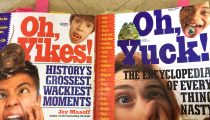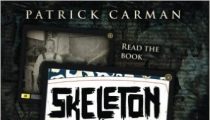Yuckology Project: Text Structure/Text Feature Unit We have started our…
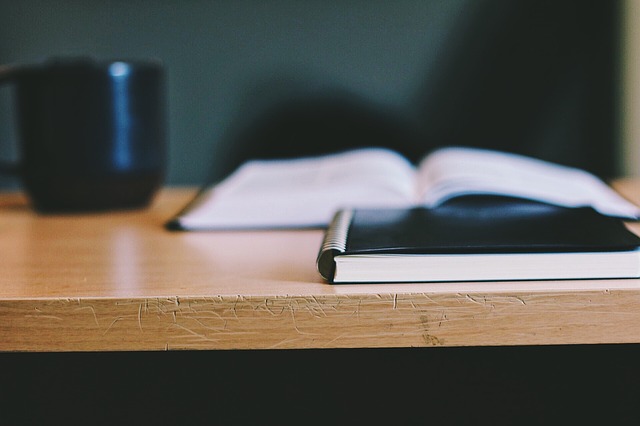
Book Club Infographic
Book Club Infographic
While reading your book club book, each member will take notes on the seven items listed below.
After the group finishes the book, they will work together on an infographic. They can choose to work on their own as well. Each member must have their own notes.
A sample book infographic is here: Wizard of Oz
Log into Canva.com and follow these instructions:
- Click the green create a design box
- Scroll down until you see Blogging and eBooks and click on INFOGRAPHIC
- Choose a premade layout to use for your book
- Change the premade layout to include the information from your book.
Book Information
Make sure your infographic includes these seven sections:
- Overview, brief summary of what the overall book is about without giving away the ending.
- Your favorite quote from the book. Should be a quote that is meaningful to the overall theme, problem, or solution of the book. Punctuate it correctly and be sure to tell which character said it.
- Symbols or images: Pick 2-3 symbols or images that are important to the book and explain what each represents.
- Main Characters: Tell all main characters with a short description.
- By the Numbers: Include a number that are important to your book. This cannot be the number of pages the book has. It has to do with the plot, author, interesting book fact, copies sold, dates etc.
- Theme(s): Describe 1-3 themes of your book. What lesson(s) did you learn from reading?
- Signpost: Include one signpost and explain what it means and why it is important. Be careful with spoilers.
Additional Requirements:
- Infographics are a good balance of pictures and writing. Keep writing short so it shows up all the way.
- Remember you can add another page if needed.
- Everything has a meaning.
- A picture, chart, number, icon, image should accompany every paragraph or sentence you write.
- Make it visually appealing and easy to read.
- Edit for spelling, capitalization, punctuation, and grammar.
- You can upload images from Google or Pixabay. You may also take your own pictures.
When Finished
Download it to your Drive, share it with me, and post on your blog.